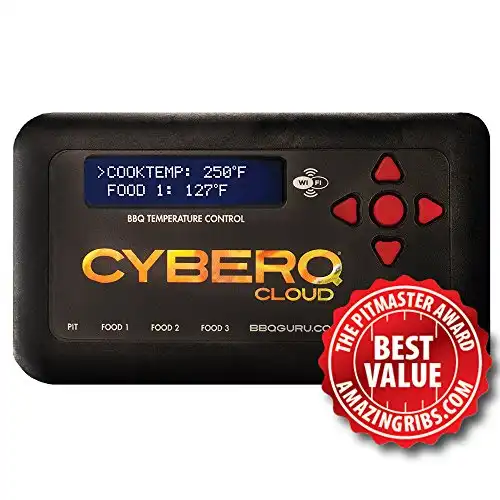The Best Barbecue Automatic Temperature Controllers in 2024

If you like the thought of turning your charcoal smoker into a hands off ‘set it and forget it’ style smoker then you need to consider getting a temperature controller.
These units connect to most smokers and work by regulating the airflow to maintain a steady temperature. They take the guesswork out of constantly adjusting air vents.
They also do a good job of shutting up your smug pellet grill owning friends…
After testing all the best options we recommend the FireBoard 2 Drive with the 20 CFM Blower. Coming in a very close second is the ThermoWorks Signals with the Billows fan.
The FireBoard 2 builds on the success of its predecessor with a large LCD screen and integrated Drive technology to power a 12v fan.
The Best BBQ Temperature Controllers Reviewed
1. Best Overall – FireBoard 2 Drive + Blower
Read our full review.

The FireBoard 2 Drive is a super capable smart thermometer with great connectivity, support for up to 6 probes, excellent battery life, and a feature-packed App.
It really comes into its own when paired with the blower fan, allowing you to set and maintain the temperature of your charcoal smoker without leaving your couch.

To do this you’ll need to purchase both the main thermometer unit and snap-on blower. Depending on your smoker or grill you may also need to purchase either the nozzle or ball valve adapter. Fireboard has a handy resource on their website to check your smoker compatibility so be sure to check that out.
You can also check out our video review for all our thoughts plus installation tips and instructions for fitting the blower to a
You get support for 6 probes (2 food and 1 ambient included), cloud connection, data logging, variable temperature control, and one of the best apps in the industry.
There’s also Apple Watch support, nice if you want to check your temps on your wrist.
One feature I really love is the ability to change your smoker temp based on your meat temp. For example, you can program the Fireboard to smoke at 225°F until your brisket hits 160°F then bump the temp up to 300°F so you can power through the stall.
That’s more automation than some high end pellet smokers, all on a “traditional” charcoal grill.
What we like:
- App functionality and user experience – The main app screen gives you all the information you need in one place. Having each graph plotted on one screen is very useful. You can also control your pit temperature, program complex cooks, and everything is saved to the cloud and available for download.
- Durable & accurate probes – The probes feel rugged, can measure to within ±0.7°F and at 6″ are a decent length
- WiFi & Web interface – I like being able to connect to Wifi for a better signal around the house, and then check the temperatures from a phone or browser anywhere.
- Support for third-party fans – If you don’t want to use the 20 CFM snap-on blower from FireBoard, or if you already have your own the fan control cable supports any 12V blower.
What we don’t like:
- No built in magnet for mounting – You’ll need to set the unit on a table next to your smoker, or buy the optional magnetic case.
- No preset cooking settings – Not a big deal for me, I always like to program my own temperature settings but some people like to be able to choose from the preset options.
In terms of functionality, the Fireboard 2 is virtually neck and neck with our second pick, the ThermoWorks Signals + Billows.
What tips it over for us is the better battery life and support for six probes instead of four. The option to use a third party fan will also appeal to some people.
While FireBoard isn’t as established as ThermoWorks, they still have excellent customer service
2. Runner up – ThermoWorks Signals + Billows
Read our Signals and Billows reviews


Virtually neck and neck with the FireBoard 2 Drive in terms of price and features we have the Signals + Billows combo from ThermoWorks.
ThermoWorks have been making quality thermometers loved by barbecue enthusiasts for many years. While the launch version of the Signals lacked some important features, they have continued to improve the app to the point it is now amongst the best in the business.
The physical device has the familiar ThermoWorks design, and in our opinion, it’s the best-designed unit in the industry. You get a large LCD screen to easily measure each probe. The IP66 splash-proof rating takes care of most weather conditions.
You are limited to four probes, although ThermoWorks Pro Series probes are amongst the best in the business.
Like the FireBoard 2, you get Bluetooth / WiFi combo which gives you much better connectivity. No losing connection when you walk into your house.
You can watch my video review to see the unit in action.
The Billows snap-on blower attachment which gives you full automatic temperature control also feels nice and rugged.
What we like:
- Rugged construction – The Signals is built to be dropped, splashed, and generally maltreated. Perfect for competition barbecue teams and careless home pitmasters like me.
- Super simple to operate – From the initial pairing process to using the device, setting alarms, using the App, everything has been well thought out and just works without needing to read through confusing manuals.
- Two-Year Warranty – Gives you a little more peace of mind compared to just one year with the FireBoard 2.
What we don’t like:
- Battery life – Only 16 hours so you’ll need to charge after each cook to be safe, or run the unit plugged in to a power source.
- Can’t BYO own fan – The Signals will only work with the Billows. Although its airflow capacity of 46 CFM is excellent, this isn’t a variable speed blower meaning it controls temp by turning on and off.
I think the lack of features is a reasonable compromise given the lower price tag, plus if you like to have a fully functional thermometer unit that sits next to your smoker, the Signals is definitely the best option.
You won’t have the option to bring your own blower/fan, but in our testing the Billows fan performed well, managing to keep the pit temperature to within ±10°F of our target.
3 – Flame Boss 500 – WIFI Grill & Smoker Temperature Controller
If you are still on the fence you can also consider the Flame Boss 500.
This is a fairly recent upgrade over the already successful Flame Boss 200 and 300 series.
We’ve also done an in-depth review of the Flame Boss 400 which is a more budget orientated controller with no screen, run entirely off the app.
I prefer the screen on the Flame Boss 500 which gives you the option to monitor and change temp from your phone or the unit.
With a WiFi controller that connects to any device with a browser (it will work on your phone, tablet or computer), you can easily monitor and adjust your smoker setup.
The Flame Boss controller learns your smoker so the temperature control is supposed to get better over time.
Flame Boss sells two different models so you need to be careful which one you buy.
- The Universal Flame Boss supports most steel smokers like the
Weber Smokey Mountain,Pit Barrel Cooker andWeber Kettle . - If you are cooking on a Kamado style cooker, you’ll need to get the Flame Boss Kamado controller.
While you’ll mostly be checking temperatures remotely, we actually like the display on this unit. It always shows your target temperature, the actual grill temp, your food temp, and the fan output all at the same time.
The screen is large and bright enough to be easily read.
What we liked about this unit:
- Easy setup – So long as your order the right unit for your smoker the setup (including WiFi setup) is very straight forward as you can see in this YouTube video.
- Open lid option – A sensor detects when the lid has been opened and shuts the fan off.
- Notification option – I like that you can configure a txt notification to be sent to your phone
- Variable speed fan – Lets the Flame Boss fine-tune the oxygen intake, rather than adjusting between a few preset speeds. This gives the Flame boss the edge when it comes to getting a precise, consistent temperature.
What we don’t like:
- The app can be unreliable – Some people have experienced issues with the app crashing and losing connection. Since this is a software issue and the manufacturer keeps releasing updates this seems to be getting better
Like the FireBoard, the Flame Boss let’s you view your cook data and control your smoker by visiting myflameboss.com
Overall the solid controller and screen, combined with an excellent fan make the Flame Boss 500 a solid choice if you want to avoid the stress of babysitting your charcoal or wood burning smoker.
4. The original bbq controller – DigiQ BBQ Temperature Controller
BBQGuru has been selling temperature controllers for a long time and while they are starting to show their age, many people love them for their simplicity and performance.
There’s no app to crash on you, so this is a great choice for all you old school pitmasters (who still want the convenience of an automatic temperature controller).
The DigiQ from BBQGuru is their middle of the range blower. It’s a decent upgrade over the PartyQ which runs off AA batteries and provides temperature control for smaller cookers.
If you want to spend extra the CyberQ does come with WiFi capability for remote monitoring and control via a web browser (no app).
You get two probes. One for monitoring the cooker and the other for monitoring your food.
The adapter is easy to install into most smokers, and the control box is clearly durable and built to last. The unit performs well in tests, and keeps the temperature closely regulated.
What we like:
- 10 CFM Pit Viper fan – The water resistant Pit Viper included with the DigiQ is a fan favorite (sorry couldn’t resist) with many people opting to buy this fan and pair it with the FireBoard
- Compatibility – The DigiQ has great grill compatibility and should work on almost all smokers.
- Platinum RTD probes – which allows for more accurate temperature readings and can continue to produce stable readings for longer. Thermocouple gets the edge for temperature measurement speed though. (Learn more about the difference between RTD and Thermocouple).
- Open lid sensor – The DigiQ can stop blowing when the lid is open. Normally opening the cover would drop the internal temperature, causing the blower to try and make up the difference. This can lead to increased temperature spikes, which are avoided by the unit simply turning itself off when you open the lid.
What we don’t like:
- Limited feature set – We could honestly see this being a plus for some people. There is no companion app, no data logging or cloud login. I like having all that tech to play with, but if you just want the fan to control your smoker so you can get some sleep, this isn’t necessarily a bad thing.
- Only support for two probes – You’ve got your pit and your food probe, and no extra capacity.
Despite not having any of the “smart features” the DigiQ is still feature packed. A lot of thought has gone into the design, like the “ramp mode” feature that starts to lower the temp in your pit automatically when the meat temperature is almost done to avoid overcooking.
Other options to consider
Another low tech budget choice – Pitmaster IQ120 BBQ Temperature Regulator Kit
With the IQ120 PitmasterIQ have improved on the older IQ110 to create an excellent budget temperature controller. This is still a relatively basic option without some of the bells and whistles of other models.
But if you just need a unit with excellent temperature control throughout a whole cook it doesn’t make sense to waste money on features you’re never going to use.
And this unit is great at doing the basics. It can hold the temperature on your smoker within +/- 1 degree F.
While it lacks a larger digital display, WIFI capability and some of the other options, and the build quality isn’t quite as high as other units like the CyberQ, the IQ120 just gets the job done.
And at a fraction of the price point this is an excellent affordable option.
The unit comes with a 6′ food temperature probe and a 6′ smoker ambient temperature probe.
Unlike other units like the CyberQ, the IQ120 blows air through a hose to the smoker. This means you can hang it easily out of the way (you don’t want to accidentally kick your new unit).
How the IQ120 compares with the IQ110:
- The unit now comes with an LED display for reading temperatures and setting alarms. Nice upgrade, although the screen size is still on the small size.
- Can now set a pit temperature alarm so you are alerted if the temperature gets too hot or cold
- Can choose between Farenheit and Celsius
- Comes with a food probe as well as pit probe.
None of these features make it worth upgrading from the IQ110 to the IQ120, but if you are buying a new unit, for the price difference you might as well go straight for the IQ120.
Neither units come with smartphone connectivity however, so if you want that feature you’ll need to look at a more expensive model like the CyberQ.
Setting the IQ120 up is very straightforward. The unit can be installed on most smokers without tools. You start by connecting the adapter to a lower air vent using the thumb/toggle bolt that comes with the unit. The remaining vents are sealed up with high temperature aluminum tape (that also comes included).
Actually setting up all the options can be a bit tricky on the small LED screen though.
While the unit runs on 12 volts and needs to be plugged in to the electricity to run, you can buy a cigarette lighter adapter that lets you run the unit off your car battery.
So now there are no excuses for bad barbecue even when you are camping or tailgating.
What we don’t like:
One of the downsides with this unit is that the hose that connects the metal bowl that goes over the vent is made out of plastic. We’ve heard of people that managed to melt the plastic barbed connector. If this does happen you can always replace it with a spare hose.
We would have preferred a more durable hose though. Just make sure you check how it sits around your smoker, and make sure it’s not close to any major heat.
Overall impressions
Other than the cheap plastic hose, the IQ120 comes with a rich feature set for managing your smokers temperature. If you struggle keeping an ideal temperature or just want to take some of the pain out of long cooks then the IQ120 can make the whole process much more enjoyable.
Get the latest price from Amazon.
Top of range from BBQGuru – BBQ Guru CyberQ Cloud
With three digital food thermometers and one pit probe, and the ability to control your smoker from the comfort of your own home on phone, tablet or PC the CyberQ Cloud adds a lot more convenience than the DigiQ.
Because the CyberQ uses WiFi you don’t need to worry about range so long as both devices are connected to the same network.
This is a nice change from the connection and range issues you get with Bluetooth thermometers.
The CyberQ packs a huge range of impressive features, including a “full-time adaptive control algorithm” that learns about your individual smoker over time so that it can better control and stabilize temperature.
This was an amazing temperature control unit when it was first released, but the competition has definitely caught up to it.
The web interface is outdated, and there is no companion app so if you want to use this on your phone you’ll have to do it through a browser.
The temperature probes are also super accurate, matching the reading from a Thermapen.
It’s hard to find much to fault with this unit, and at the price, we should hope so!
With the price on the high end, I think you can get better value for money with some of the other thermometers in this guide.
Having said that, other than the outdated web interface the CyberQ performs incredibly well and is well built so if the lack of an app doesn’t bother you it’s still a worthwhile investment.
It’s highly likely that once you’ve installed the CyberQ you’ll be much more likely to fire up the smoker more often. Set it up the night before and then enjoy brisket for lunch.
That wraps up our guide to the best automatic bbq temperature controllers. If you want to understand a bit more about how these units work we’ve included a detailed guide to how temperature controllers work, and what you should know before buying one.
Why you should consider using a temperature controller
Every seasoned pitmaster will tell you that the secret to cooking amazing barbecue is learning how to control the temperature of your smoker.
When you master the art of maintaining a low steady temperature over a long period of time (16+ hour cooks aren’t uncommon), you start to produce the most amazing barbecue.
It’s not about secret rubs, sauces or injections (although those can help cover up your mistakes while you’re learning!).
It’s all about temperature and time.
We’ve previously looked at how important it is to be able to monitor the pit temperature throughout a cook when we looked at the best smoker thermometers available.
Being able to monitor the temperature is the first half of the battle. Most of the work of smoking goes into making regular adjustments to the airflow, to control the temperature as your fuel burns.
This hands on approach is what convinces thousands of cooks to switch to gas or even consider buying a budget electric smoker for the convenience of automatic, “set it and forget it” temperature control.
But before you ditch your charcoal smoker, you should know that you can still achieve steady low temperatures without having to get up to constantly adjust the airflow on your smoker.
There are a range of temperature controllers you can connect to your smoker that does all the work of regulating temperature for you.
So take back your precious sleep on long brisket cooks and turn your charcoal smoker into a set it and forget it machine.
How temperature controllers work
The main way you control the heat in your smoker is by controlling the level of oxygen.
Temperature controllers use this principle by connecting a fan to one of your smoker’s intakes. When connected to a small electrical control box and a temperature probe, the fan moderates oxygen flow to match the temperature you set.
Because it’s a relatively simple design and uses components you can pick up from Home Depot, lots of people have even made their own smoker temperature controllers.
But because we didn’t listen to the teacher during electronics class, we prefer the store bought options.
Meathead explains how these work in more detail:

Meathead Goldwyn,
“A handful of companies build devices that cover one of the intakes with a fan. The fan is attached to a digital probe that is placed on the cooking surface. The other intakes are closed.
You set the desired temp, and the fan controls oxygen to the charcoal. Some of these thermostats are quite sophisticated. They can control multiple cookers, change temps at desired times or temps, and even be controlled by your computer or mobile device.
A few are inexpensive, yet effective, and one even operates on batteries.”
The controller works to smooth out the temperature swings you get on a normal smoker.
These swings can happen for a variety of reasons and can be hard to manage even when you have a good wireless pit probe setup. By the time the temperature alarm has gone off and you’ve rushed out to your smoker, it’s too late.
When your temperature spikes and you rush to adjust the airflow, you often over adjust. This causes the temperature to plummet down.
These fluctuations are exactly what we don’t want during low and slow cooking.
By constantly monitoring the pit temperature and then adjusting the flow of air to match the temperature you set, smoker controllers can help you produce much better, more consistent barbecue.
These graphs from bbqguru.com show how the temperature swings are smoothed out, resulting in a much more consistent smoker temperature.

Installing your smoker temperature controller
Actually installing the controller is pretty straight forward. You’ll need to connect the ‘adapter’ to one of the vents of your smoker. This lets you connect the blower.
The best way to install your new temp controller will depend on your smoker type and size. In most cases, you’ll need to close off your bottom vents, and then mount the adapter to one of the vents.
It’s important to close off the other bottom vents so that the only source of air is from the temperature controller (you can keep the top vents open slightly).

The actual method of mounting the adapter will vary depending on which controller you buy. For example, the IQ120 adapter connects to the lower air vent using a thumb/toggle bolt that is included.
The CyberQ from BBQ Guru requires a little bit more fiddling. It comes with a flat plate that you use as a mounting bracket. It can be mounted in numerous ways according to your smoker type.
In this video courtesy of T-ROY COOKS you can see how he slides the the flat plate mounting bracket in to the
Resources to help connect your temperature controller
- FireBoard knowledgebase
- Flame Boss 500 manual
- BBQ Guru manuals – In particular, check out the adaptors and mounts section
- Using a pitmaster iQue 110 on the Weber Smokey Mountain
- Operating a BBQ Guru DigiQ DX with a Weber Smokey Mountain
- BBQ Guru on the Kamado Joe
There are a lot of good videos that show how to connect different controllers to different smokers. Another good option is to just read the manufacturers manual (shock horror!).
A word of warning if your smoker runs hot
If you struggle with your smoker running hot, even with all the air valves closed, you may have other problems you need to address.
Because the temperature controller moderates the flow of oxygen, if your smoker runs hot even with the vents closed you most likely have a problem with air leaking. This means the controller won’t be able to effectively control the temperature in your smoker.
Some people report issues like this with the
If your smoker is airtight and your temperature drops down with the air vents closed then a temperature controller will work very well for you.
Smokers that will benefit the most from installing a controller include Egg style smokers, ugly drum smokers, kamado smokers and
We should also point out that bbq temperature controllers are not good for maintaining the fire on an offset smoker unless you are using minion or snake method, or if you are using only wood to cook with.
Wrapping it up
While temperature controllers might seem like an expensive luxury, if you take your barbecue seriously, they can be a fantastic investment.
Just the ability to easily set up our barbecue before bed and know that there won’t be any temperature spikes that ruin our barbecue makes the unit pay for itself.
While we personally think the WiFi features are a must have, you still get all of the benefits of consistent temperature with the low tech options. This is nice if fussing over a phone and looking at temperature graphs doesn’t seem like your idea of a good time.
Let us know in the comments below if you think we’ve missed anything, or if you’ve had any experiences with automatic temperature controllers.